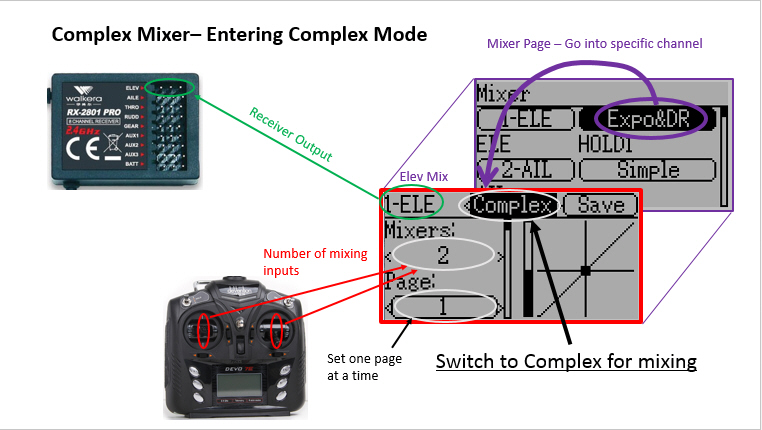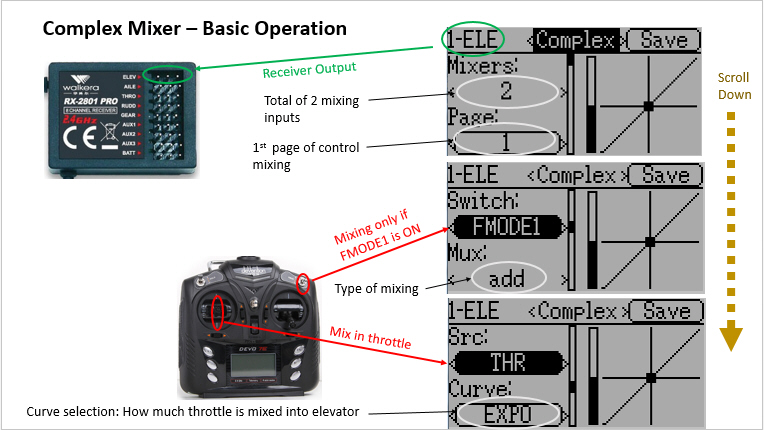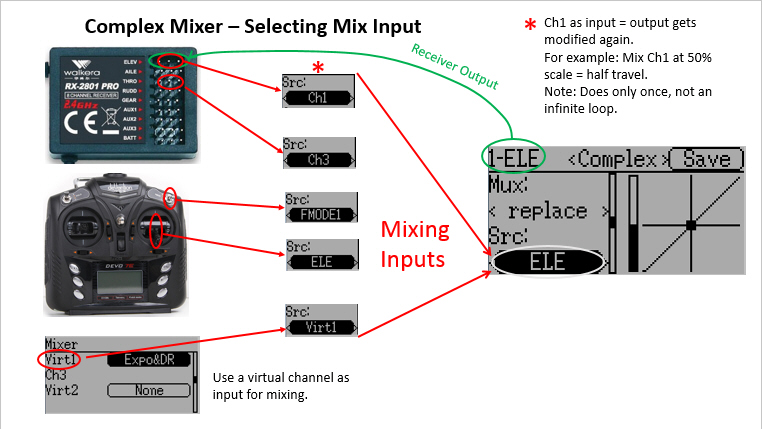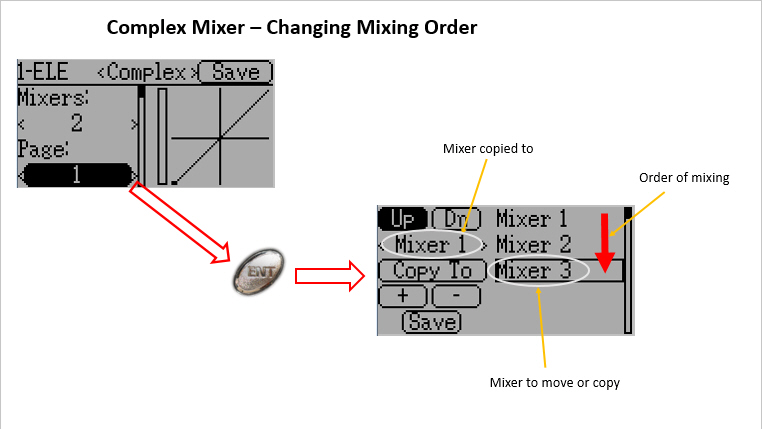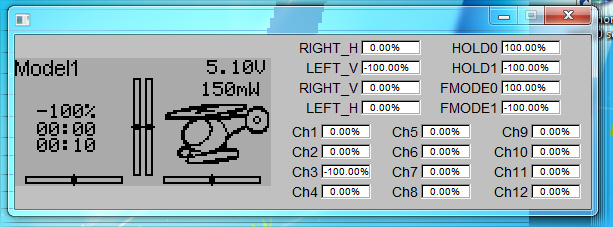
Get this: The greatest news to come out of Walkera. Deviation has cracked the DEVO radio programing. You can now download software for the DEVO radio to transmit Spectrum DSM2/DSMX signal. You can use the DEVO radio to fly all Spectrum receiver models. That means you can get the DEVO 7E for less than $100, and fly any Spectrum models. Best news is now you don't need to have several radios. Save the environment! (Even if you are a Republican) The Deviation software can also let you transmit Walkera 2801 signal as well as Nine Eagle J6 Pro. All it takes is a selection in the menu.
DEVO radio is basically, a ARM Cortex 9 chip that does the touch screen interface and all the program mixing. The control signal gets broadcast to 2.4Ghz with the Cypress RF chip. ARM Cortex 9 chip post. Also see post here.
Walkera DfuSe USB Upgrade Tool from Walkera.
I have a copy of version 1.7 here.
An older version 1.4 here. Sometimes version 1.4 is needed on some computer because 1.7 does not run. You may have to run version 1.4 in Windows 98 mode or older mode.
Go to the Deviation website. Downloads->Deviation Releases-> Scroll to bottom-> Find latest Deviation 3.0.0 or higher.
Look for the name of your radio. There are 2 types of files in there for each radio. The files name contains these letters:
deviation-devo, deviation-emu-devo
The file you need is:
#1 deviation-devo
Unzip the file on your computer.
The Deviation-EMU file is an emulation software for a Windows PC computer. It simulates the radio on the computer. You get an exact copy of the DEVO radio screen on the computer with all the buttons for you to press and see how the Deviation interface works. Good for learning about the Devaition interface that you will have to use once you modify the radio. See section below on how to use it.
Plug in transmitter with radio off. USB port is on side of radio. Connect with a USB cable to computer.
Start the DfuSe USB Upgrade Tool program (Download from Walkera)
"ENT" and turn on radio.
Computer will ask for driver for the radio. Point the computer to C:\Program Files\devention Upgrade Tools\Driver folder. Computer should then be able to find the driver and install them for the radio.
In the DfuSe program:
Firmware -> "..." button on right-> Find Deviation-DEVO folder (Download #1) and select the file with the .dfu extension (deviation-devo7e-v4.0.1.dfu is the current latest). ->ok ->Upgrade->Yes ->Quit ->Turn off transmitter
"ENT" and turn on radio with radio already connected to computer. On DEVO 7e, connect the radio to the computer with the radio off. Turn on after connection is made. Go to ENT->USB-> The message should say "Press ENT to turn USB drive: On" press ENT again. The message will now switch to say press ENT to turn USB drive off again. Don't press the ENT again, because you will turn the USB drive off.
Radio now becomes a hard drive on the computer. Find radio on windows -> format the drive -> quick format
Go to Deviation-fs folder (Download #2 above)->Go down in directory -> Select all files (around 7 files or folders) and drag them into the transmitter harddrive.
Go to the Deviation-DEVO folder (Download #1 above)-> copy the "protocol" folder into the radio.
To reverse the mod, use Walkera DfuSe tool again. Get the latest Firmware and Library from Walkera. In the Firmware tab, select the file with FWDT in the name (The firmware file). Press "Upgrade". After that, in the "Library" tab, in the "Upgrade or Verify File" area (Not the "Upload File" area), select the file with "Lib" in its name (The library file). Check "Verify after Upgrade". Hit "Upgrade". Done.
Installation instruction: (For 7E radio, but others will be similar)
Unzip the deviation-emu_devo7e-v3.0.0.exe file and the libportaudio-2.dll file. Place both of them in a new folder.
Open the deviation-fs-devo7e-v3.0.0 zip file and place the filesystem folder also in the new folder that was created.
Inside the filesystem folder, rename the "devo7e" folder to "devo10"
Go back out to the new folder and double click on the deviation-emu_devo7e-v3.0.0.exe file to run the emulator.
This is the window that will show up.
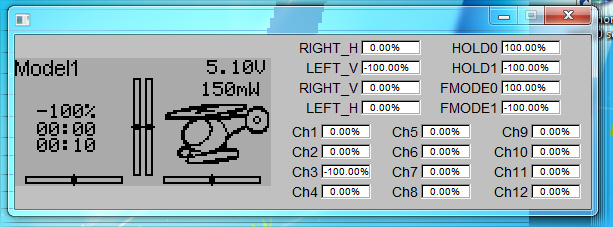
Use return key to press the "ENT" button. Arrow key to go up and down in the menu. Esc key for the "EXT" button. Both q and a along with w and s controls right stick in horizontal and vertical axis. e,d,r and f controls left stick. z and x controls the FMOD and HOLD switch. The Ch1 to CH12 shows the output value.
Mode 2:
Transmitter Input:
RIGHT_H (Aileron Control - Ch2)- Keyboard= r,f
LEFT_V (Throttle Control - Ch3)- Keyboard= q,a
RIGHT_V (Elevator Control - Ch1)- Keyboard= e,d
LEFT_H (Rudder Control - Ch4)- Keyboard = w,s
Receiver Output:
Ch1=Elevator -
Ch2=Aileron -
Ch3=Throttle -
Ch4=Rudder -
DEVO 6 - $149 - Pretty much identical to DEVO8 except in micro size, and with 6 channel instead of 8. People with big hands don't bother with this radio. I love the small size though. Power output is listed as same as for all the DEVO despite a smaller antenna. Like the fact that this DEVO 6 looks more like a toy than a professional radio. That and the fact that these helicopters are so small means you can fly at a park without attracting attention. This also helps protect our hobby. Last thing we need is another out of control 400 helicopter slicing another person. Once the public thinks these things are dangerous, we will get severely restricted. The 6S adds telemetry.
DEVO 7 - ($110 est) - Use the electronics of DEVO, but housed in 2801 housing. Black and white screen. No color means is easier to see in sunlight, which is a common complaint for DEVO 6 and 8 screens. However, the screen is text only. That means there is no graphical representation of the throttle and pitch curve to review what they look like. I would consider this a low price strip down starter radio that comes with RTF helicopters. Even the old 2801 is better because there is grahpics for curves on the radio. Currently not sold by itself, but only come with the helicopter. Full size radio instead of small size of DEVO 6, and is 7 channel. This one is known as the Devil 7 because is so hard to program. Do this mod to increase power. Be sure to put the shield back on though or you will interfere with all the other 2.4Ghz transmitter out there. You will be very unpopular not to mention very dangerous if others are flying 400 size helicopter!
DEVO 7E - ($79) - The 7E is nothing like the DEVO 7. This radio is similar to the DEVO10, but in a very small DEVO 6 size. More model memory and stick memory and stick programable switch to automatically turn on the timers. Don't be misled, this is not the DEVO 7 that is impossible to program. Has much easier programming interface than the regular 7. 7E only has 2 mode switch instead of 3 that high end radio have if you care about that.
DEVO 8 - $199 - Full size radio. Color screen. A true improvement over the 2801 radio. Program and function is same as DEVO 6, but size is larger for ease of holding and is 8 channel.
DEVO 8S - Upgrade of DEVO 8 to have telemetry function. Can also upgrade a DEVO 8 to 8S with a module. Forum post and Instructions from Walkera.
DEVO 10 - This has the fast to use interface of 2801 style radio, but DEVO electronics. Lower price than DEVO 8. This may be the best compromise. I like the 2801 interface more than the DEVO 6,8,12 type touch screen interface. Drop down menu in the DEVO interface slows you down.
DEVO 12 - $500 World class computer radio. 12 channels. Many switches and functions similar to other top of the line radio. If you are willing to pay for it, has a 9 point throttle pitch curve instead of 7 for other DEVO, and 5 for old 2801 radio. Also has glider mode.
DEVO radio can also upload models from Walkera so you don't have to program a new helicopter. DEVOs can only bind with new Walkera receivers such as the one on V100D06. Walkera is working on upgrad receivers for old helicopters. List here:
Quick Tutorial on Deviation Mixing:
5 minute tutorial on mixing. Picture faster to understand than reading. Maybe all you need to figure it out.
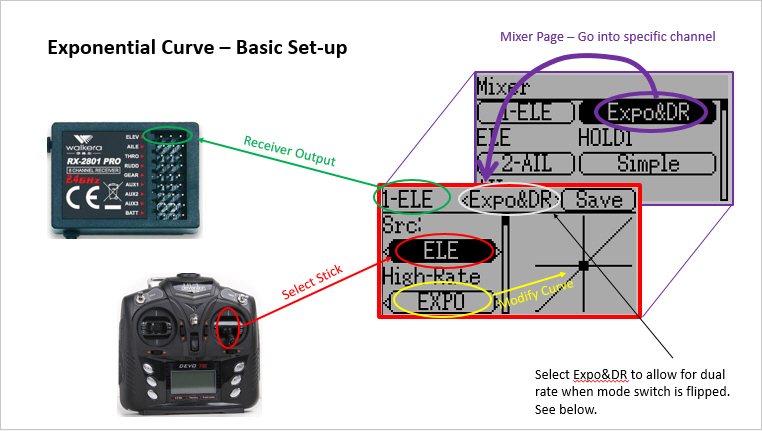
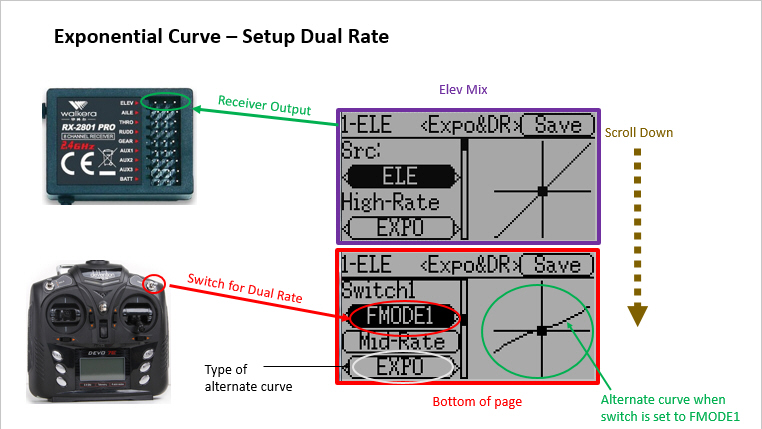
------------------------ Complex Mixing - Highly Flexible --------------------------